Frequently Ask Questions
1. I'd like to learn more about different features in Moodle.
2. Some images/icons in the template disappeared or showed 'error'. What can I do?
3. Can I reset my Moodle course back to the original - removing your template?
4. Contact us
Useful Online Tutorials offered by LTTC
Centre for Learning, Teaching and Technology at The Education University of Hong Kong has developed a set of online-self-learning materials to help staff mastering Moodle. Please visit their website from here.
Below is a list of tutorials that we suggest you to take a look.
| Images and Videos | - Using html editor to insert an image |
| - Embedding YouTube videos into moodle course | |
| Forum & Discussion Board | - Creating forum in Moodle (basic) |
| - Setting up a forum (advanced settings in general and on group mode) | |
| - Setting up a forum in moodle (advanced settings on grade) | |
| - Adding a topic to discussion forum in moodle course | |
| - Posting responses to discussion forums in moodle (for staff) | |
Assignment Submission |
- Creating assignment link for a file or online text submission |
| - Creating assignment link for multiple files submission | |
Assignment Submission |
- Creating a Turnitin Assignment in a Moodle Course (Basic Settings) |
| - Assignments on Late Submission, Report Generation and Assignment Storage | |
| - Setting Submission Period and Results Release Date for TurnitinAssignments | |
| - Other Advanced SettingsforTurnitin Assignments |
Image/Icon Disappear
If you find an error like the below:
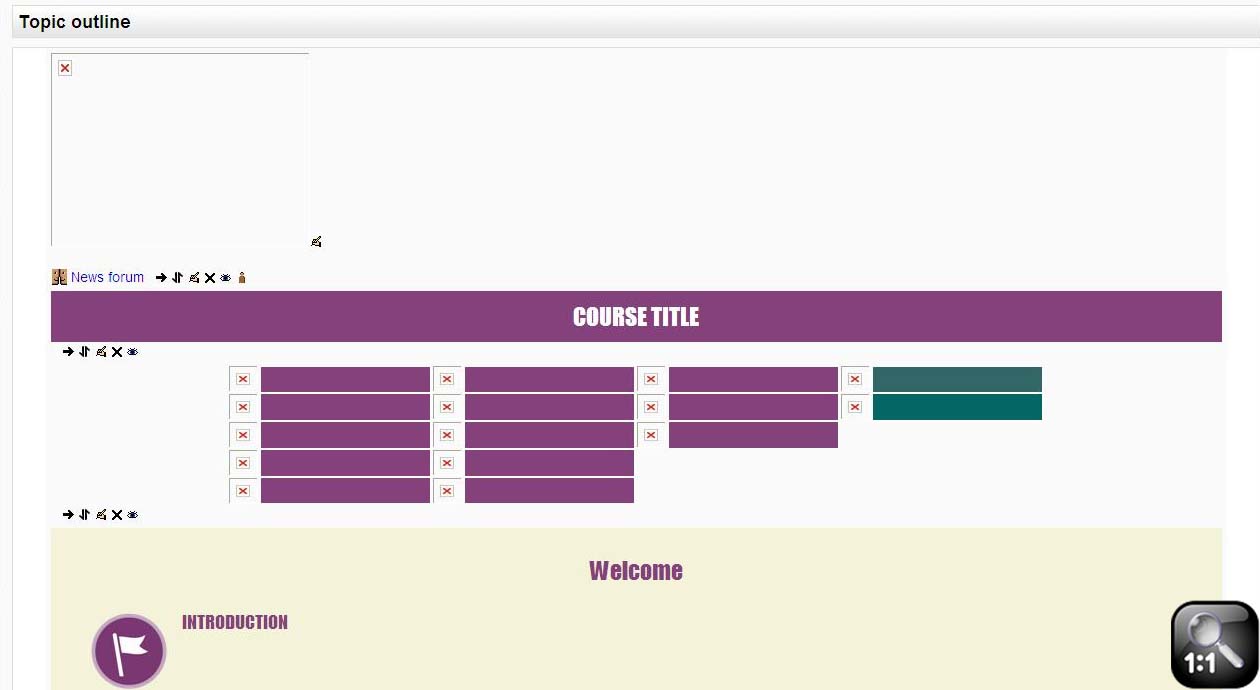
We're sorry about that. It's due to a bug in our previous template. We've already released an updated one with the icon error fixed. Please get it from our Download page.
Removing Our Template
To remove our template, simply follow the steps from here.
Remember to set the course Availability back to 'This course is available to students'.
Contact Us
If you have any inquries or encounter any issues when using the template, please feel free to contact us.
© All rights reserved.
